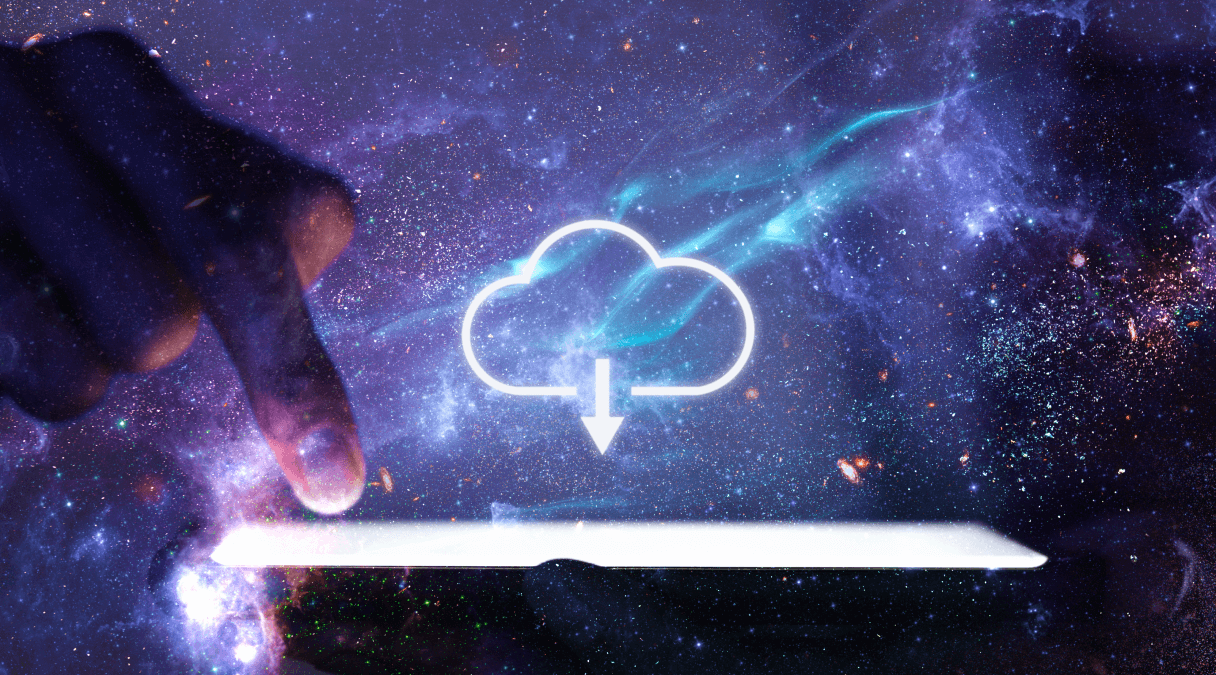Introduction
Migrating to Salesforce Lightning is a pivotal step for any organization looking to leverage the latest in CRM technology. As Salesforce Classic users, you may be familiar with its robust features, but Salesforce Lightning offers an enhanced, more intuitive experience designed to boost productivity and streamline workflows.
From understanding the key benefits of Lightning to detailed steps for a smooth transition, this blog aims to equip you with the knowledge and tools necessary to unlock the full potential of Salesforce's cutting-edge platform- Lightning.
Salesforce Lightning offers a visually stunning, responsive, and user-friendly interface that enhances productivity and drives user engagement. With its powerful features and enhanced capabilities, Lightning empowers organizations to optimize their workflows, improve collaboration, and deliver an exceptional user experience.
Get ready to transform your Salesforce experience, empower your users, and drive your organization towards greater efficiency and success. Let's embark on this exciting journey together!
Why Migrate from Salesforce Classic to Lightning?
Migrating from Salesforce Classic to Salesforce Lightning offers numerous advantages and benefits for organizations. Following are few reasons for considering the transition:
- Modern and Intuitive User Interface: Salesforce Lightning introduces a visually appealing and intuitive user interface. With its sleek design, enhanced navigation, and interactive features, Lightning provides a more modern and engaging user experience. The interface is optimized for efficiency, allowing users to access information quickly and perform tasks more seamlessly.
- Improved Productivity: Lightning offers a range of productivity features designed to streamline workflows and boost user efficiency. Features such as Kanban boards, path guides, and activity timelines provide a visual representation of data, enabling users to prioritize and track their work more effectively. Users can now complete tasks more quickly and accurately, thanks to improved productivity tools.
- Enhanced Customization: Salesforce Lightning empowers users to personalize their workspace and tailor it to their specific needs. The Lightning App Builder allows for easy customization of pages, components, and layouts without the need for coding expertise. Administrators can create custom Lightning pages that align with their unique business processes, improving user adoption and overall efficiency.
- Mobile-Optimized Experience: Lightning is designed with mobile in mind, providing a responsive and optimized experience across devices. Users can access their Salesforce data and perform actions on-the-go through the Salesforce mobile app. This flexibility enables sales teams, service agents, and other users to stay connected and productive while working from anywhere.
- Enhanced Reporting and Analytics: Lightning offers robust reporting and analytics capabilities that provide deeper insights into your data. With interactive dashboards, dynamic charts, and advanced filtering options, users can easily analyze data, identify trends, and make data-driven decisions. Lightning's reporting features empower organizations to gain valuable insights and optimize their business strategies.
- Seamless Integration with Lightning-Ready Apps: As Lightning has become the standard interface for Salesforce, many third-party apps and integrations are designed specifically for Lightning. By migrating to Lightning, you gain access to a wide range of Lightning-ready apps and integrations that can further enhance your Salesforce capabilities and extend your organization's functionality.
- Ongoing Innovation and Updates: Salesforce continues to invest in Lightning, delivering regular updates and new features to enhance the platform's capabilities. By migrating to Lightning, you ensure that your organization stays up-to-date with the latest innovations and can take advantage of new functionalities as they are released.
Steps for Salesforce Classic to Lightning Migration
Salesforce Classic to Lightning migration involves a series of steps to ensure a smooth and successful transition.
1. Assess Readiness and Plan:
- Evaluate your organization's readiness for the migration by considering factors such as customizations, integrations, and user impact.
- Define your migration strategy, including goals, timeline, and resource allocation
- Identify key stakeholders and establish a project team to oversee the migration process.
2. Prepare Your Data:
- Cleanse and deduplicate your data for accuracy
- Map fields from Classic to Lightning for a smooth transfer
- Get a backup of your data before initiation of migration.
3. Customize Lightning Experience:
- Analyze your existing customizations and determine how they will be migrated to Lightning.
- Utilize the Lightning App Builder to create custom Lightning pages, components, and layouts.
- Review and modify your existing workflows, processes, and validation rules to align with Lightning's capabilities.
4. Train Users:
- Create a training plan to help users become familiar with the new Lightning interface.
- Provide training materials, documentation, and hands-on workshops to help users adapt to the changes.
- Highlight the benefits and features of Lightning that will enhance user productivity and efficiency.
5. Enable Lightning Experience:
- Test Lightning Experience with a small group of users and always gather, address feedback from the pilot phase.
- Expand Lightning Experience to more users based on pilot results.
6. Perform Data Migration:
- Migrate data from Classic to Lightning.
- Use migration tools or APIs for accuracy.
- Confirm successful transfer by verifying the data.
7. Go Live and Optimize:
- Communicate the official go-live date to all users and stakeholders.
- Monitor user adoption and address any challenges or issues that arise during the transition.
- Continuously optimize and refine your Lightning setup based on user feedback and evolving business needs.
Conclusion
Throughout the migration process, it is essential to involve key stakeholders, communicate effectively, and provide support to users to ensure a seamless transition. Additionally, consider seeking assistance from Salesforce experts or consultants who can provide guidance and best practices specific to your organization's needs.
Migrating from Salesforce Classic to Lightning offers significant benefits, including improved user experience, enhanced productivity, and access to advanced features. By following a well-planned migration strategy and leveraging the available resources, you can successfully migrate to Salesforce Lightning and unlock the full potential of the platform for your organization.
Ready to unlock the full potential of Salesforce Lightning? Our expert team is here to guide you through a smooth and efficient migration. Contact us today to ensure a seamless transition and start leveraging the power of Salesforce Lightning for your business success!