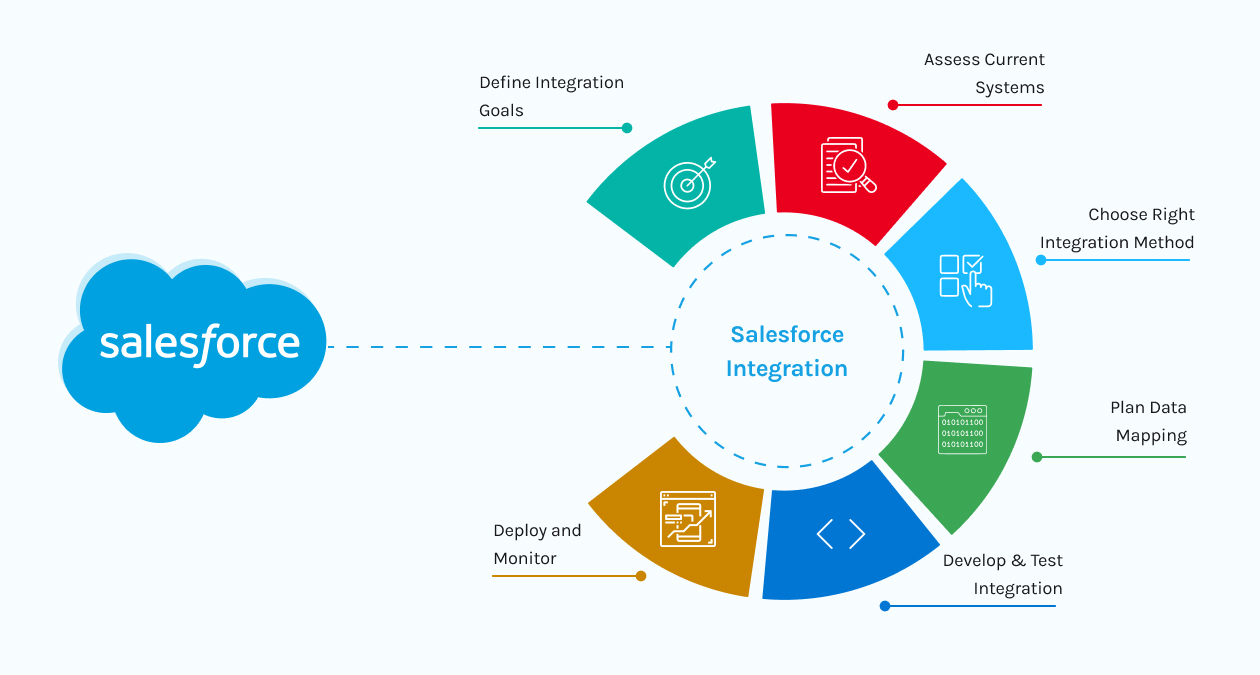Introduction
Efficiency is more than just a competitive edge—it’s a necessity nowadays. Businesses must operate like well-oiled machines to stay ahead. With changing customer expectations, expanding digital footprints, and growing data volumes, efficiency and agility have become the holy grail of modern enterprises.
Salesforce integration emerges as the unsung hero in this narrative, effortlessly connecting systems, streamlining operations, enhancing productivity, delivering exceptional customer experiences and turning chaos into seamless collaboration.
In this blog, we’ll explore practical tips to optimize Salesforce integrations. Let’s dive in.
What is Salesforce Integration?
Salesforce integration is the process of connecting Salesforce with other systems, applications, and tools your business relies on. It enables seamless data exchange, unified workflows, and a 360-degree view of your operations. Whether it’s your CRM, ERP, marketing platforms, or legacy systems, integration ensures everything communicates effectively, creating a single source of truth for your business.
In simpler terms, Salesforce integration is like building bridges between islands in your tech ecosystem. It eliminates silos, ensures consistent data flow, and allows different departments to collaborate more efficiently. With Salesforce at the center of your operations, integration makes sure your business is operating like a synchronized orchestra rather than a collection of independent players.
Why Does Salesforce Integration Service Matters?
In a world driven by data and connectivity, having isolated systems is a recipe for inefficiency. Here’s why Salesforce integration is vital for businesses:
Breaks Down Data Silos: Data silos can cripple productivity. With Salesforce integration, your customer data, financial records, inventory details, and operational metrics are accessible from a single platform. This enables better decision-making, improved reporting, and more informed strategies. A leading retail chain in USA that integrated Salesforce with its inventory and CRM platforms saw a 35% reduction in stock-outs, enhancing customer satisfaction and sales.
Boosts Operational Efficiency: Manual data entry and switching between multiple systems are time-consuming and error prone. Integration automates data flow, reduces redundancies, and minimizes errors, allowing your teams to focus on strategic tasks rather than administrative chores. A logistics company reduced shipment delays by 25% after integrating Salesforce with their transportation management system, resulting in higher customer trust.
Enhances Customer Experience: Customers expect personalized, timely, and consistent experiences across channels. By integrating Salesforce with marketing, customer service, and sales platforms, you can ensure that every interaction is seamless and tailored to individual needs. Companies leveraging CRM integrations report a 25% improvement in customer retention rates, as they can anticipate needs and respond with precision.
Improves Collaboration Across Teams: Salesforce integration connects departments like sales, marketing, customer support, and finance. When teams have access to shared data, they can collaborate more effectively, reducing miscommunication and aligning efforts toward shared goals. An e-commerce brand integrated Salesforce with its ERP and accounting tools, enabling seamless collaboration between finance and customer service teams, cutting invoice processing time by 40%.
Supports Scalability and Growth: As your business grows, the complexity of managing multiple systems also increases. Salesforce integration future-proofs your operations by allowing you to scale without being bogged down by disconnected systems. Research shows that 79% of high-growth companies prioritize system integration to maintain efficiency and agility as they scale.
Step-by-Step Guide to Salesforce Integration
Salesforce integration may sound complex, but with a systematic approach, it becomes a manageable and transformative process. Here’s a step-by-step guide to help you navigate your integration journey:
Define Your Integration Goals
Before diving into tools and APIs, define what you want to achieve. workflows and enhancing functionality.
- Are you looking to unify customer data?
- Do you need to automate workflows?
- Is your goal to enhance reporting capabilities?
Clearly defined objectives act as a compass, guiding your integration journey and ensuring alignment with business goals.
Assess Your Current Systems
Evaluate the systems and tools you want to integrate with Salesforce. Understand their data structures, workflows, and technical capabilities. Create a detailed inventory of:
- APIs and connectors are available for each system.
- Data that needs to be exchanged (e.g., customer profiles, transaction history).
- Potential compatibility challenges.
Choose the Right Integration Method
Salesforce offers multiple integration options. Picking the right one depends on your use case:
- Point-to-Point Integration: Directly connects two systems. Best for simple use cases.
- Middleware Integration: Uses platforms like MuleSoft or Dell Boomi for complex, multi-system integrations.
- Data Integration: Focuses on syncing data between systems using ETL (Extract, Transform, Load) tools.
- App-Based Integration: Leverages pre-built solutions from Salesforce AppExchange.
Plan Your Data Mapping and Synchronizing
Data mapping ensures smooth communication between systems. Identify:
- Key fields to synchronize (e.g., customer names, contact details).
- Data flow direction (unidirectional or bidirectional).
- Potential duplicates or inconsistencies to address.
- Pro Tip: Use Salesforce’s Data Loader or third-party tools to simplify the data mapping process.
Develop and Test the Integration
Once the integration plan is ready, it’s time to implement it. Integrating with Salesforce APIs is a key step in this process, as it enables seamless data exchange between Salesforce and other systems. You can also use middleware platforms or AppExchange solutions to build the integration. Rigorous testing is crucial to ensure smooth operation and prevent any potential disruptions in the workflow. Focus on:
- Functional Testing: Verifying data flows correctly between systems.
- Performance Testing: Ensuring the integration handles expected data volumes and loads.
- Security Testing: Safeguarding sensitive data during transmission.
Deploy and Monitor
After the successful testing, deploy integration to your production environment. Monitor its performance closely during the initial stages to identify any issues. Key monitoring areas include:
- Data accuracy and synchronization speed.
- System compatibility after updates or upgrades.
- User feedback on the new workflows.
Successful Salesforce Integration Best Practices
Integrating Salesforce with other systems can be transformative, but it requires careful planning and execution to ensure success. Whether you’re integrating CRM, ERP, or other third-party applications, these Salesforce Integration best practices can help you achieve a seamless and efficient process:
Start with a Clear Roadmap: Plan your integration journey with a clear roadmap that outlines your goals, scope, timeline, and resources. A detailed strategy helps prevent scope creep and ensures alignment among all stakeholders. Break the integration into phases, focusing on high-priority areas first, to manage complexity and deliver incremental value.
Prioritize Data Hygiene: Clean, accurate, and up-to-date data is essential for successful integration. Before starting, audit your data for inconsistencies, duplicates, and outdated records. Ensure that the data you’re integrating is reliable and standardized. Use Salesforce’s built-in tools like Data Loader or third-party solutions to clean and migrate data effectively.
Leverage Pre-Built Connectors: Salesforce AppExchange offers a range of pre-built connectors for popular systems like Slack, SAP, HubSpot, and more. These solutions can save time, reduce costs, and minimize development effort. Always verify compatibility between the connector and your Salesforce edition or customizations before implementation.
Keep Security at the Core: Data security should be a top priority during integration. Ensure sensitive data is encrypted during transfer and establish role-based access controls to protect it post-integration. Use Salesforce Shield for enhanced security, compliance monitoring, and audit trails, if handling highly sensitive information.
Focus on User Experience: Integration success isn’t just about systems talking to each other—it’s also about how users interact with the integrated solution. Ensure workflows are intuitive and that the data flows naturally across platforms. Involve end-users in the testing phase to gather feedback and make usability adjustments before deployment.
Test Rigorously: Testing is a critical step to catch potential issues before going live. Perform multiple rounds of testing, covering functional, performance, and security aspects of the integration. Simulate real-world scenarios to test the system’s robustness under different conditions, such as peak traffic or error handling.
Use APIs Effectively: Salesforce offers a wide array of APIs (REST, SOAP, Bulk) to facilitate integration. Choose the right API based on the volume and type of data you need to exchange. Use REST API for real-time data integration and Bulk API for large data loads to ensure optimal performance.
Monitor and Maintain Post-Integration: After the integration is live, continuous monitoring is crucial to ensure its performance and reliability. Set up alerts for any failures or discrepancies in data synchronization. Use Salesforce’s built-in monitoring tools or platforms like MuleSoft for real-time integration health checks.
Plan for Scalability: Your business needs will evolve, so your integration should be flexible enough to scale. Design the integration with future expansion in mind, whether it’s adding new applications, increasing data volumes, or accommodating advanced analytics. Use middleware solutions to simplify scaling and manage complex integrations.
Provide Thorough Training: Even the most technical sound integration can fall short if users aren’t equipped to leverage it. Provide comprehensive training to ensure your team understands how to use the integrated system effectively. Create detailed user guides and offer hands-on workshops to help employees adapt quickly.
Conclusion
Salesforce integration is a strategic enabler for business growth. By breaking down silos, automating workflows, and delivering unified experiences, integration helps businesses unlock their full potential.
Are you ready to streamline your operations and scale like never before? Partnering with Salesforce implementation partners ensures you have the right expertise to guide you through every step of the journey, ensuring a seamless and successful Salesforce integration.