Introduction
In a world where instant communication reigns supreme, businesses are constantly searching for ways to connect with their clients in meaningful ways. Imagine this: over 2 billion active users are tapping away on WhatsApp, the globe's most popular messaging app, each day. This stunning number isn’t fair a statistic—it’s a confirmation to the platform's capacity to lock in an interface like no other. With an open rate soaring to 99%, WhatsApp stands in stark contrast to traditional outreach methods like cold emails, which often fall flat.
As we dive deeper into the digital age, forward-thinking companies are embracing WhatsApp as a key player in their communication strategies. Major brands have already harnessed its potential, recognizing that effective communication can drive growth and enhance customer relationships. Enter Salesforce, the global leader in customer relationship management. Salesforce decision to integrate WhatsApp into their platform signifies a pivotal shift in how businesses can engage with their customers
Imagine being able to seamlessly communicate with your clients, track conversations, and manage relationships—all from within Salesforce. This integration not only streamlines processes but also allows for a more personalized approach to customer interactions. In this blog, we’ll explore the technical aspects of integrating Salesforce and WhatsApp, uncovering how this powerful combination can revolutionize your business communication and set you on a path to success!
WhatsApp and Salesforce integration: The Technical Aspect
Integrating WhatsApp with Salesforce involves a series of technical steps designed to create seamless communication between businesses and their customers. This integration not only streamlines workflows but also enhances customer engagement and satisfaction. Below is a guide to help you get started on this powerful integration:
Step 1: Create an app in Meta Developer Account
Create a meta developer account
- Login to the meta developer account using your facebook account.
- Create a business app in it.
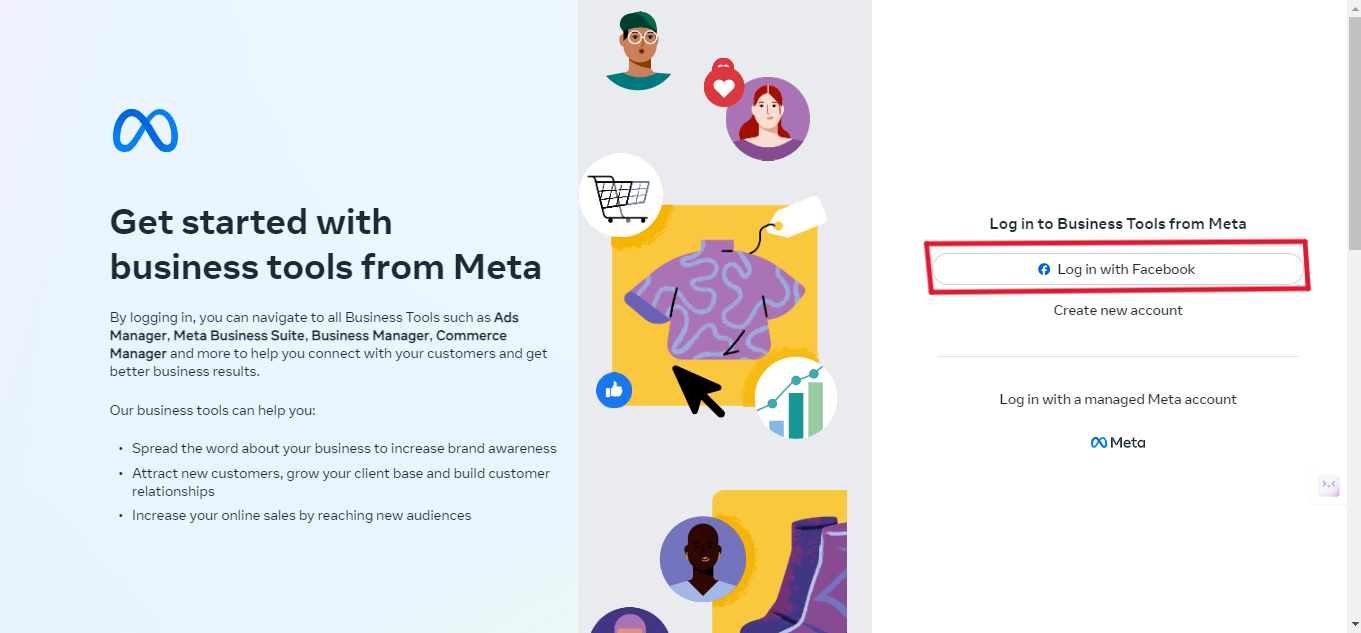
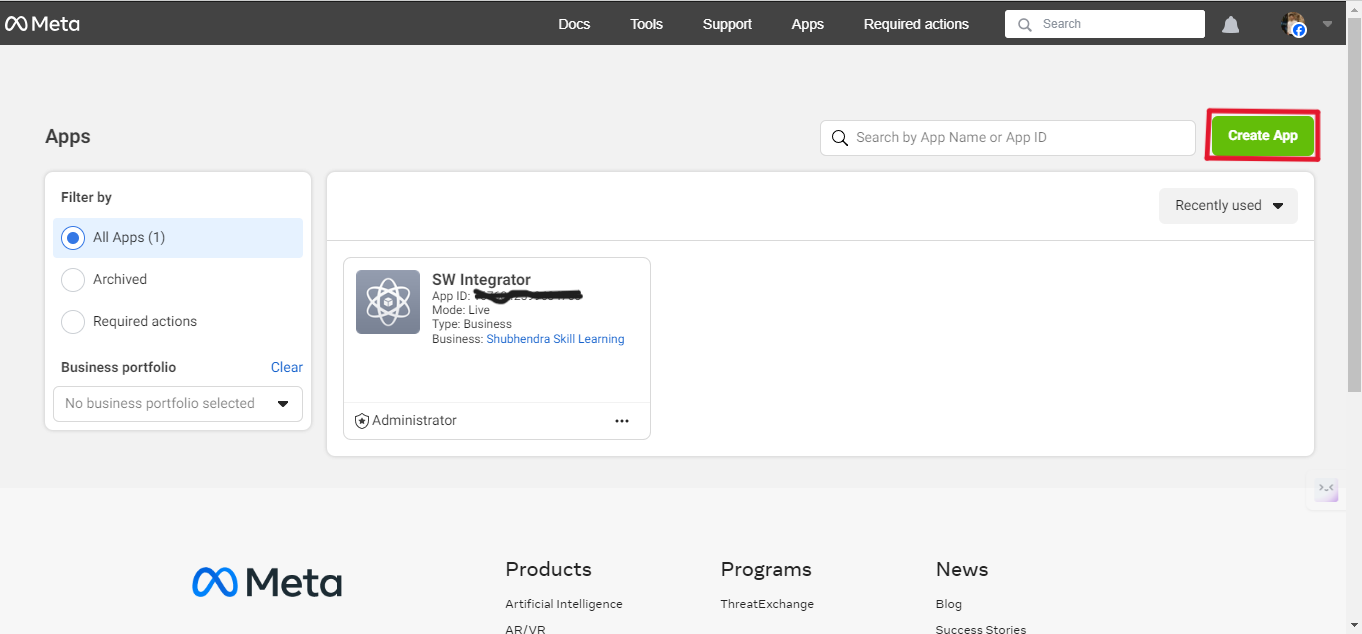
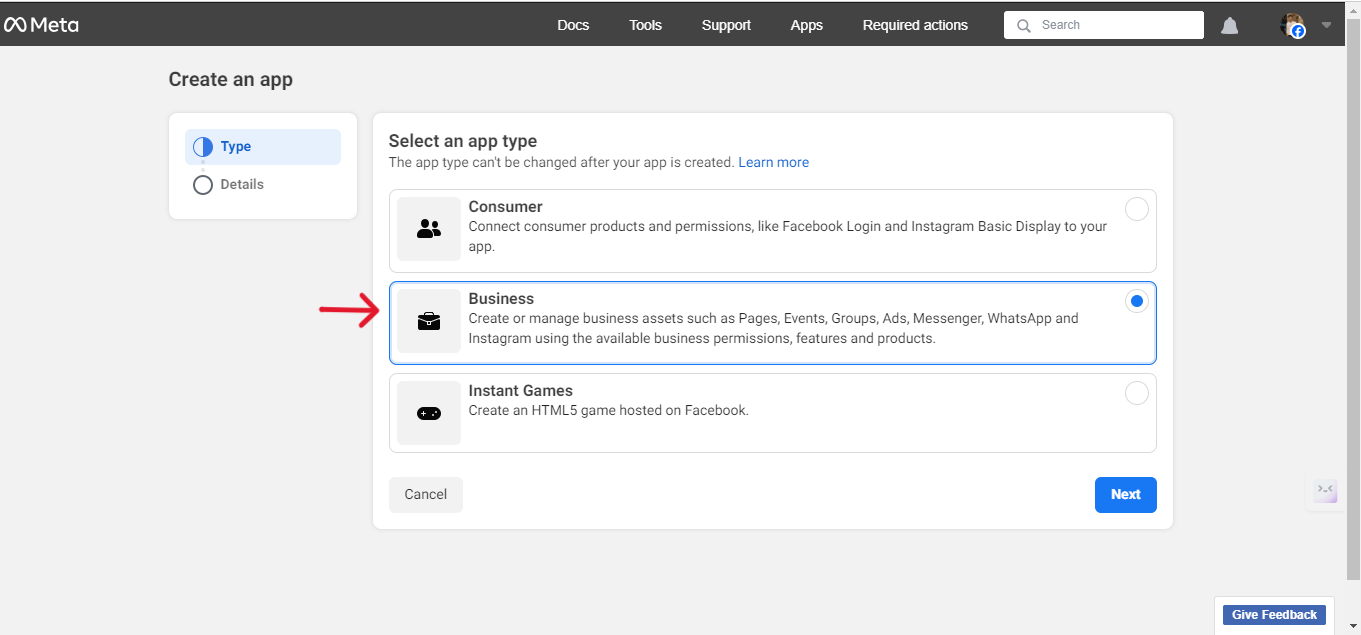
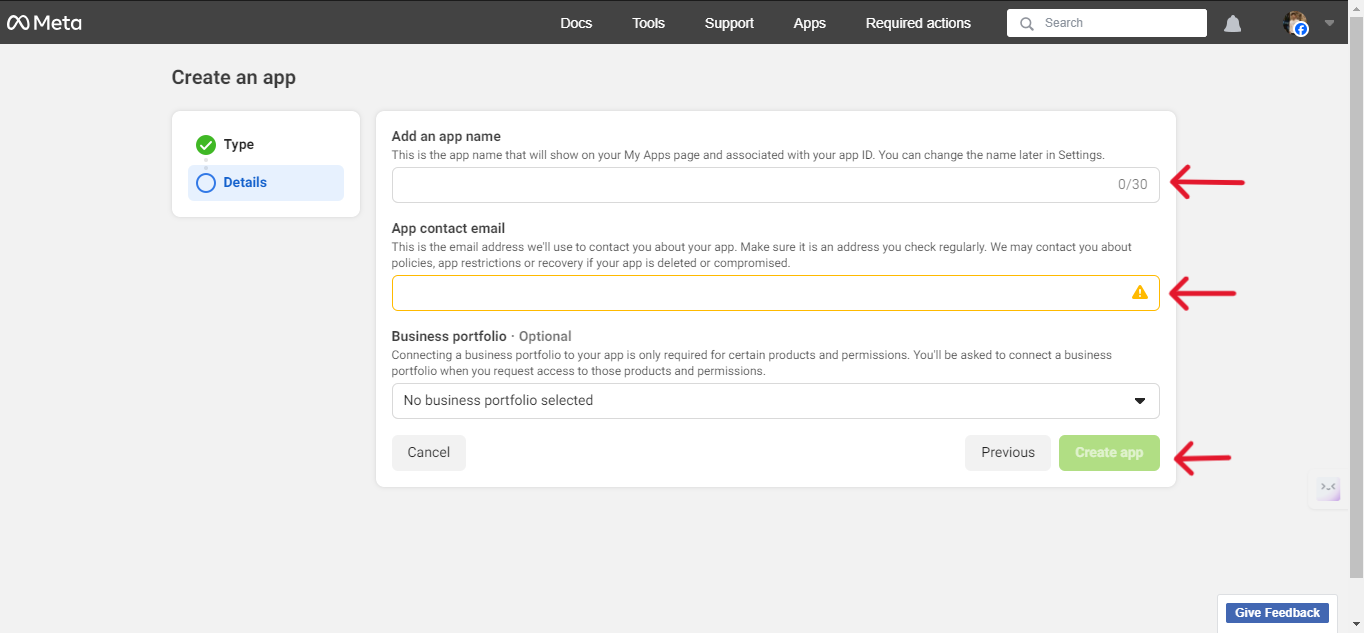
Step 2: Create WhatsApp Business API
Register for WhatsApp Business API
- Add a whatsapp product to the app.
- Sign up for WhatsApp Trade API through WhatsApp Trade API website.
- Provide the required business information, including a verified phone number that will be used for communication.
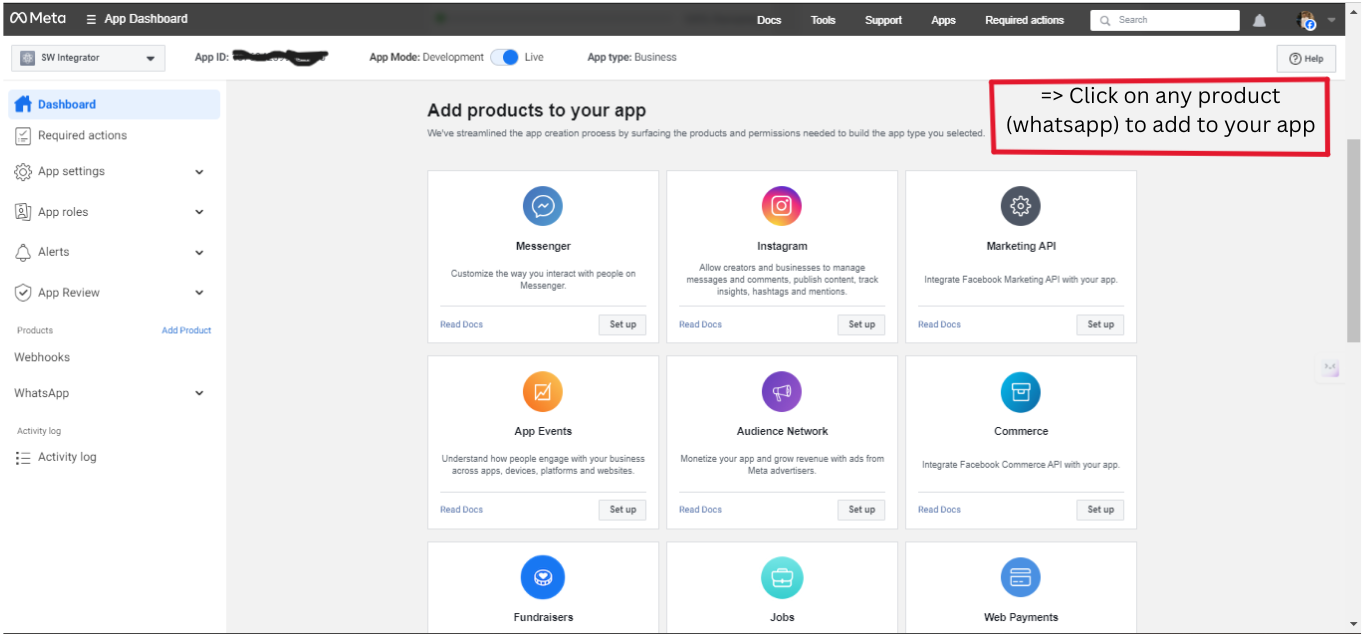
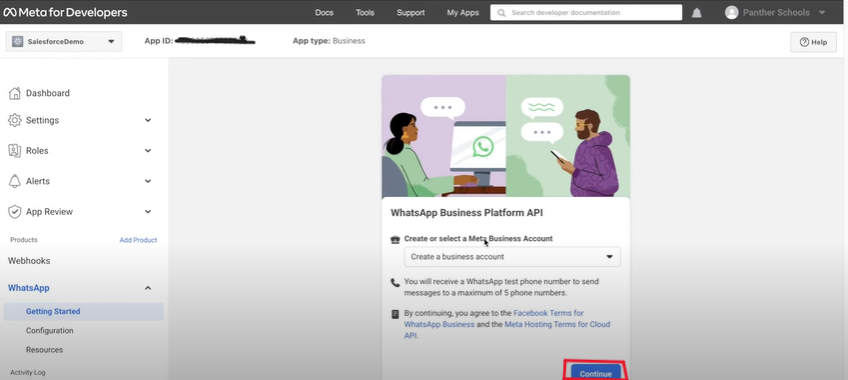
Verify Your Business with Facebook
- Verify your business on Facebook Business Manager. This involves submitting necessary documents and details to prove the legitimacy of the business.
Deploy the API
- Download and deploy the WhatsApp Business API on the server or use a third-party hosting service.
- Set up and configure the API, including webhook URLs, to handle message notifications and status updates.
- Add users to the facebook app to connect it to the Salesforce platform.
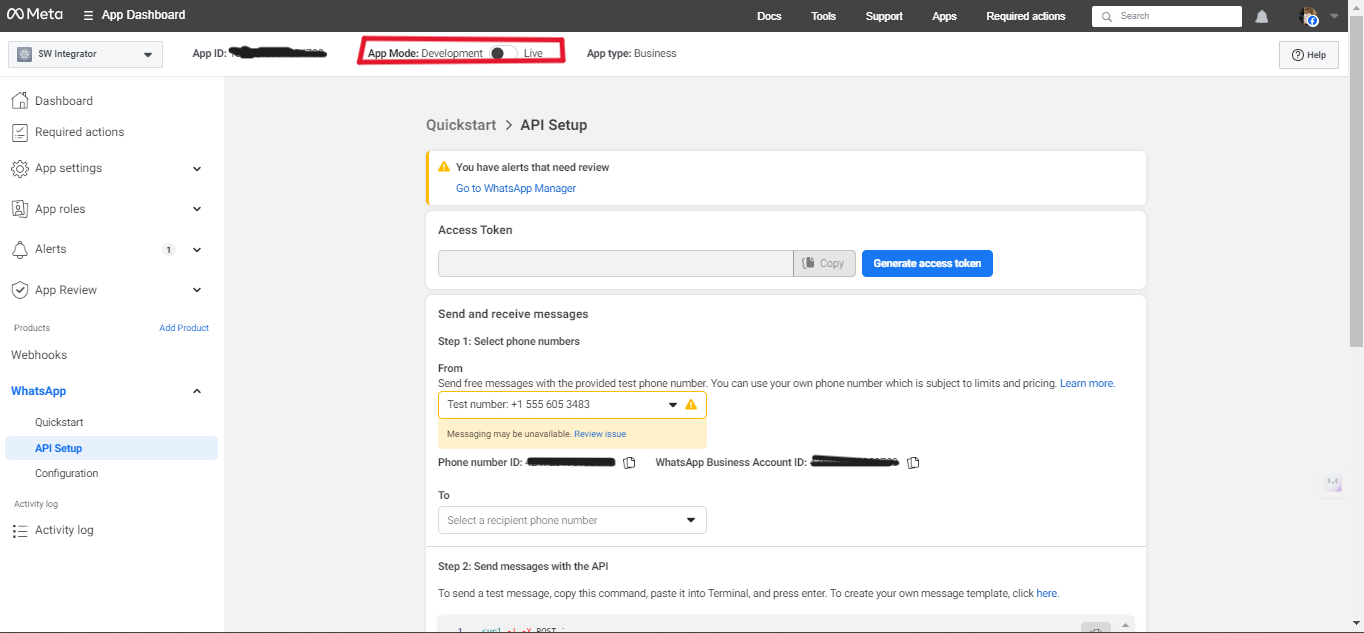
Move the Meta App to Live Mode
- Once the API is configured and tested in development mode, we need to move the Meta app from development mode to live mode. This is crucial for enabling webhooks and handling real-time communications with customers.
- To do this, open Facebook Engineers entrance, explore app, and look at instructions to submit the app for review. After approval, switch it to live mode, thus, allowing full use of webhooks and other features.
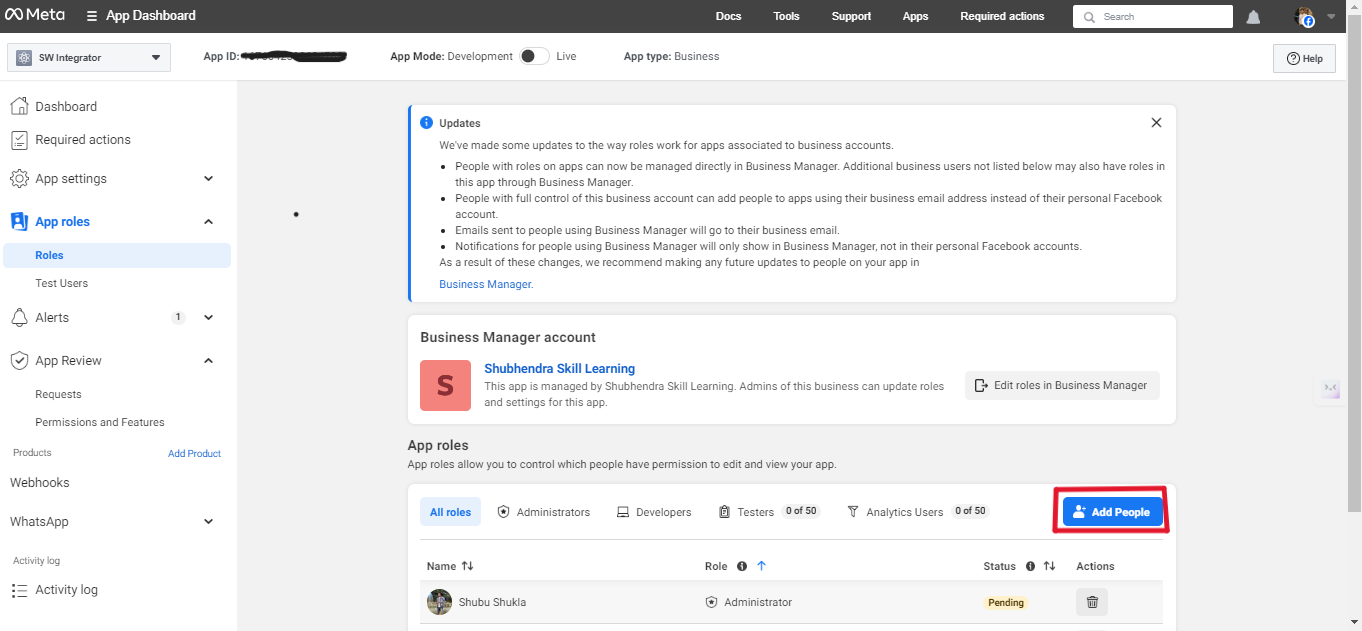
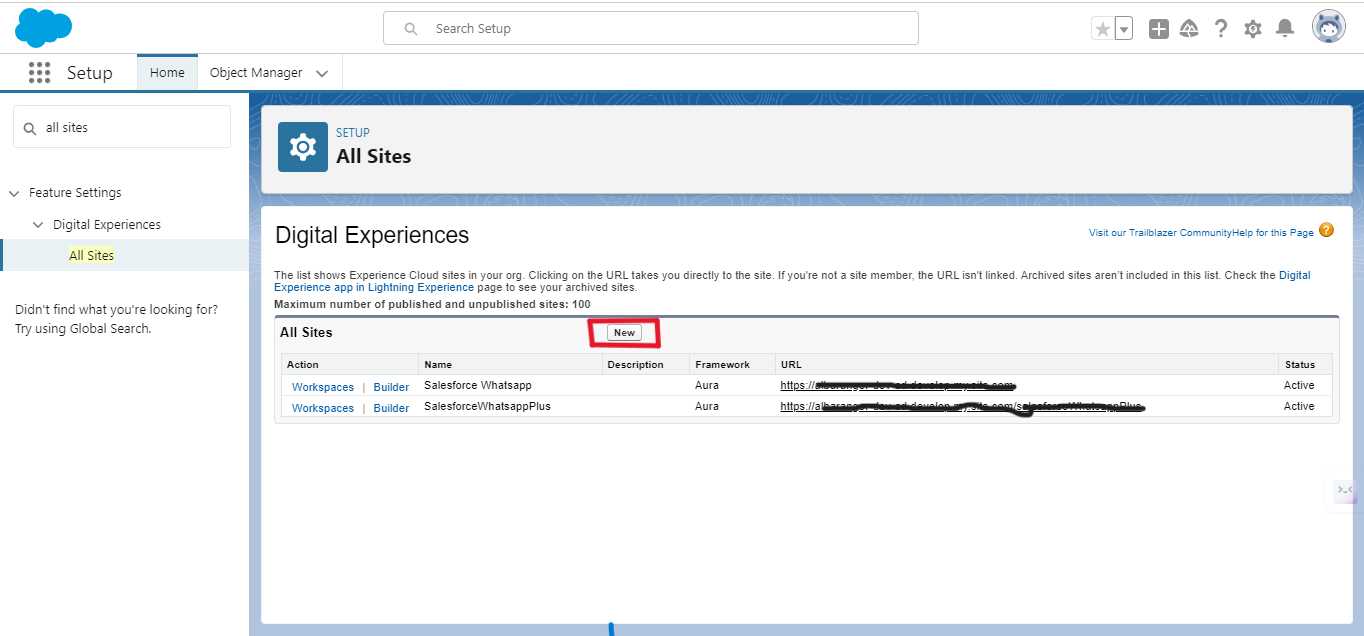
Step 3: Configure Salesforce
Create Custom Objects
- Set up custom objects in Salesforce to store WhatsApp message data, such as message content, timestamps, and sender details.
Set Up API Endpoints
- Use Salesforce’s REST or SOAP APIs to establish communication between Salesforce and the WhatsApp Business API.
- Define endpoints that will manage the sending and receiving of messages by creating the experience site in the salesforce.
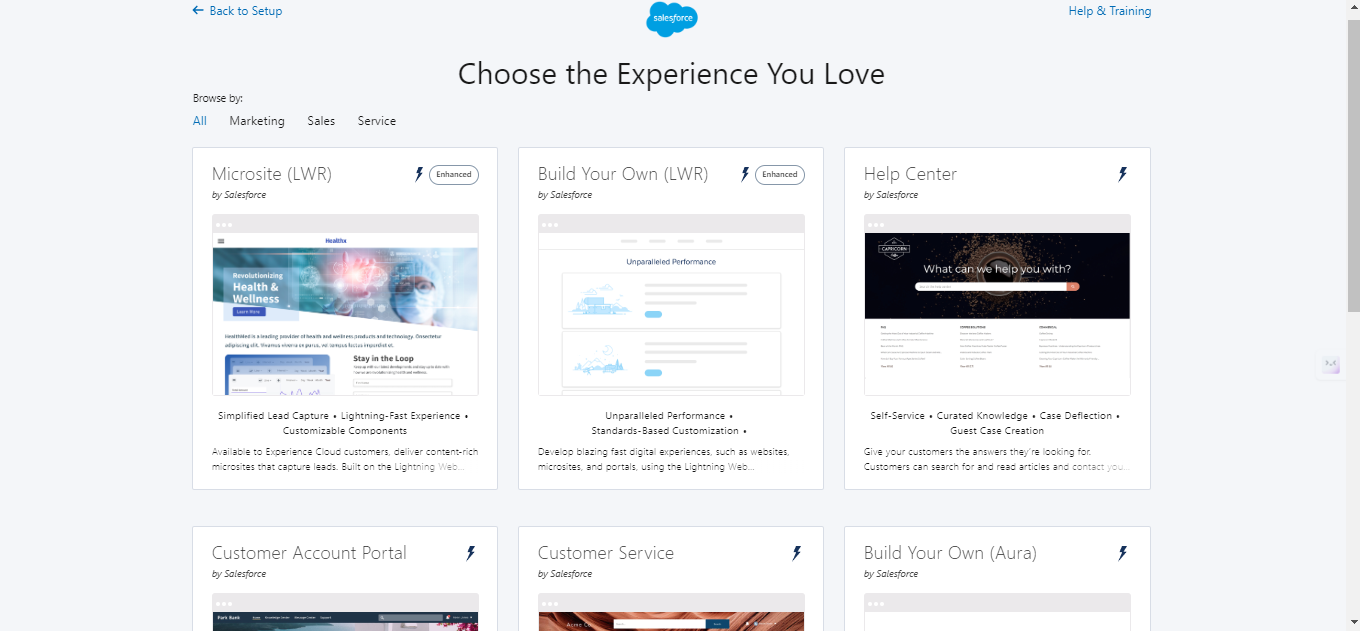
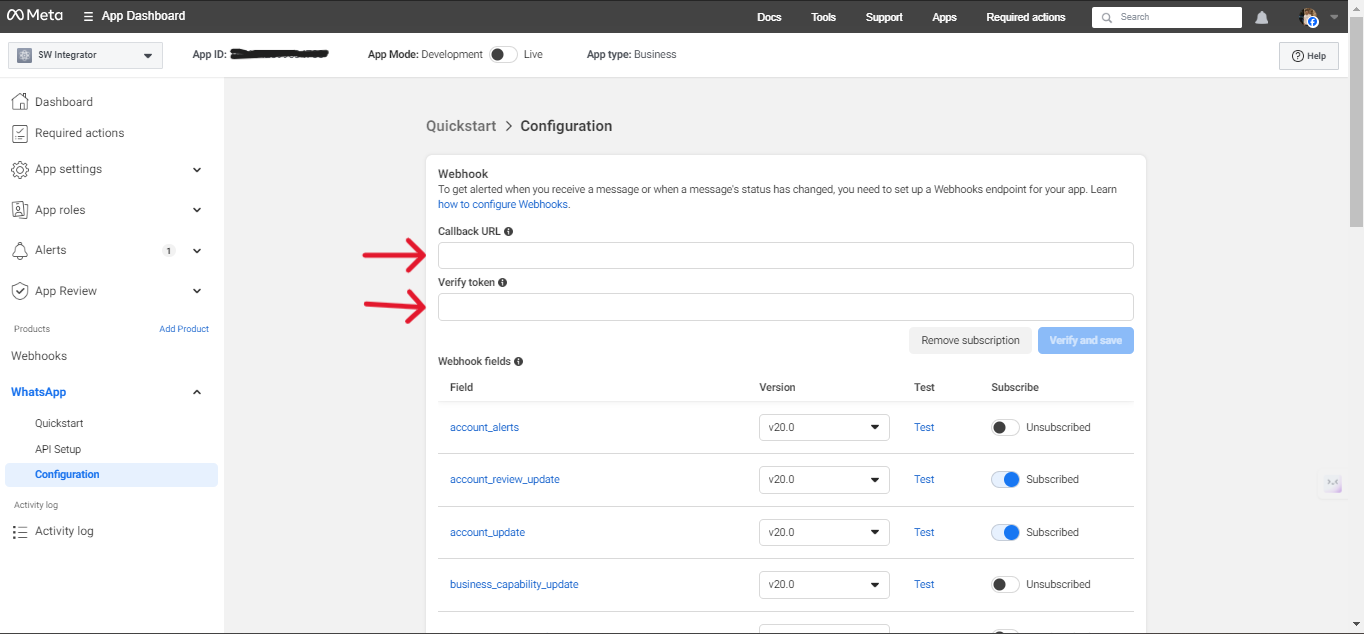
Automation Workflows
- Use Salesforce’s Process Builder / Flow Builder / Apex Triggers to create automation that will trigger WhatsApp messages based on specific business events (example - order confirmation, appointment reminders).
Create and Approve WhatsApp Templates
- Design WhatsApp message templates for frequent communications.
- Submit these templates for approval via the WhatsApp Business Manager, ensuring they comply with WhatsApp’s guidelines.
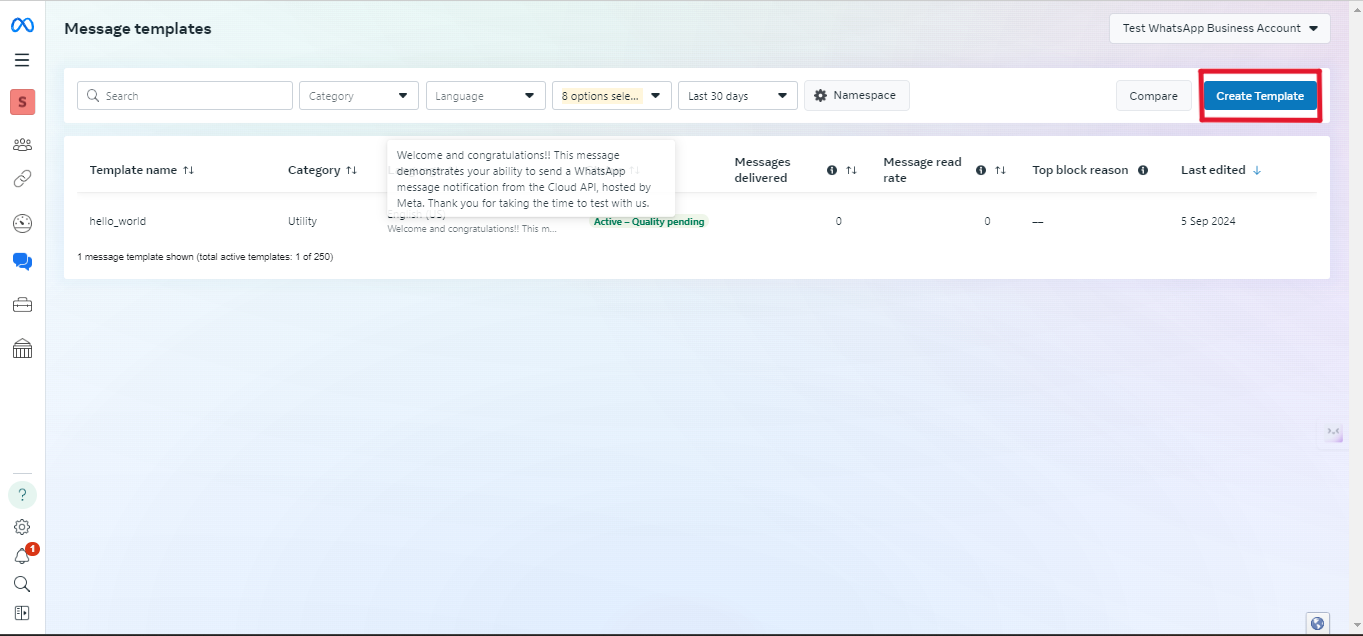
Step 4: Test and Optimize the Integration
Test API Connections
- Test integration by sending & receiving messages through the established API connections.
- Verify that messages are logged correctly in Salesforce and that automation workflows function as expected.
Monitor and Optimize
- Continuously monitor the integration for performance and reliability.
- Use Salesforce’s analytics tools to track communication metrics and optimize the system based on insights.
Benefits of Salesforce WhatsApp Integration
Integrating Salesforce with WhatsApp offers a multitude of benefits that can transform your business communication and enhance customer relationships. Here are some key advantages:
- Unified Customer Communication: Orgs can centralize all their customer interactions within a single platform, ensuring consistent messaging and a cohesive customer experience across channels. This approach eliminates fragmented communication, allowing teams to view and manage all client interactions seamlessly.
- Real-Time Customer Support: It offers instant assistance via WhatsApp, enabling agents to provide immediate responses to inquiries. With access to comprehensive customer histories from Salesforce, agents can personalize their support, addressing customer needs more effectively and enhancing satisfaction.
- Scalable Automation: Organizations can automate routine communications such as order updates, appointment reminders, and follow-up messages. This not only frees up your team’s time for more strategic tasks but also guarantees that customers receive timely information, reducing anxiety and improving overall engagement.
- Personalized Messaging: Utilize Salesforce’s rich CRM data to tailor WhatsApp messages based on customer preferences, behavior, and history. This level of personalization makes interactions more relevant, driving higher engagement rates and fostering stronger relationships.
- Rich Media Integration: Enhance customer communications by leveraging WhatsApp’s support for rich media formats, including images, videos, and documents. This allows businesses to share product visuals, tutorials, or promotional materials that can capture customer interest and improve understanding.
- Data-Driven Insights: With integrated analytics, businesses can track message performance and customer engagement metrics. This data helps refine communication strategies, ensuring that your messaging continues to meet evolving customer expectations and preferences.
- Increased Accessibility: Given WhatsApp’s popularity, integrating it into your communication strategy ensures that you’re meeting customers where they are. This accessibility increases the likelihood of customer interaction and satisfaction.
Conclusion
The integration of Salesforce and WhatsApp marks a transformative leap for businesses eager to enhance client interactions and streamline communication. By harnessing Salesforce’s powerful CRM capabilities alongside WhatsApp’s unmatched popularity and user-friendliness, companies can significantly simplify communication but also automate customer service tasks, allowing teams to focus on what truly matters—building relationships. Embrace this innovative approach to communication and watch as it transforms your customer engagement strategy, paving the way for long-lasting success.
Connect with our experts to explore how you can seamlessly integrate Salesforce and WhatsApp to elevate your customer engagement strategy. Contact our salesforce consulting experts today to unlock the full potential of your CRM and messaging channels!







